File Storages
ColibriPlus uses round robin file storage - a system that distributes files evenly across multiple storage locations in a rotating manner.
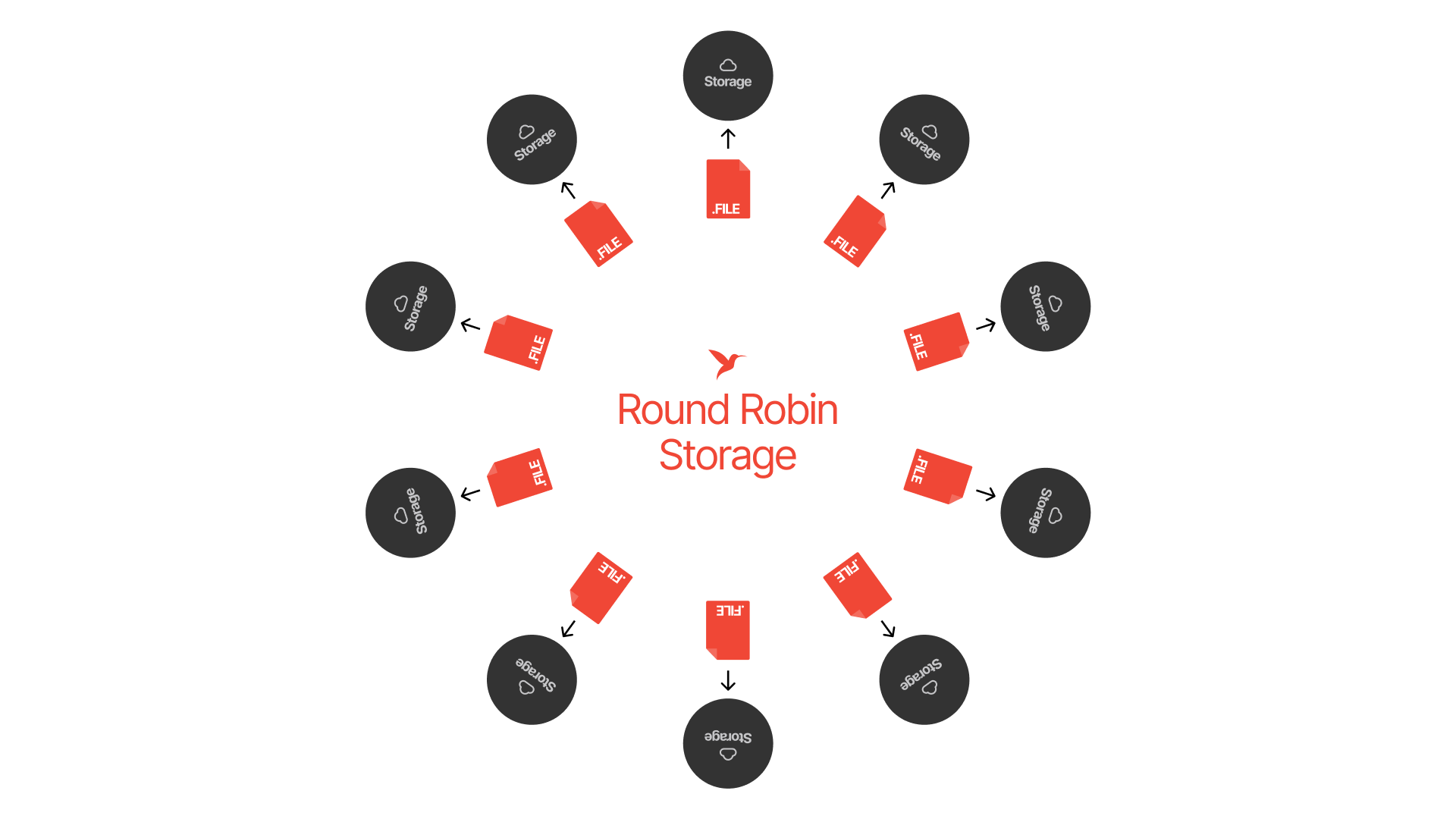
Supported Storages
- FTP/SFTP storage
- S3 storage
- Local file storage
Compatible Providers
Any provider supporting S3 or FTP/SFTP protocols:
- AWS
- DigitalOcean
- Wasabi
- Bunny
- Google Cloud
- Or any other provider that supports S3 or FTP/SFTP protocols.
How It Works
🔴 Redis is required - must be installed and running.
See Redis configuration for more information.
- User uploads a file
- Round robin system selects the next storage disk
- File is stored on selected disk
- System moves to next disk for next upload
- Load is distributed evenly across all configured storages
Configuration
You can add as many disks as you want.
Configure new disks in var/config/filesystems/disks.php
S3 Configuration Example
php
<?php
return [
's3_one' => [
'name' => 'Disk name',
'description' => 'Disk description. E.g. "S3 Storage One"',
'driver' => 's3',
'key' => your_s3_storage_key,
'secret' => your_s3_storage_secret,
'region' => your_s3_storage_region,
'bucket' => your_s3_storage_bucket,
'url' => your_s3_storage_url,
'endpoint' => your_s3_storage_endpoint,
'use_path_style_endpoint' => false,
'throw' => false,
],
Other S3 disks...
];FTP Configuration
At the moment FTP/SFTP integration is being tested yet. It will be available in the future releases.
Important Rules
Naming Convention
- Name and Description recommended for clarity
- Key must be unique across all disks
- Example:
s3_one,s3_two,s3_three
- Example:
Driver Configuration
- Driver key must be correct
- If you are using s3, then
'driver' => 's3' - If you are using ftp, then
'driver' => 'ftp' - If you are using sftp, then
'driver' => 'sftp' - If you are using local, then
'driver' => 'local'
Critical Warnings
⚠️ Always ensure correct PHP syntax
⚠️ Test configurations before deployment
⚠️ Never remove disks already in use
Broken configurations will prevent ColibriPlus and user apps from loading
Management
Admin can:
- Add unlimited S3 and FTP storage disks
- View all disk statistics and metrics in admin panel
- Monitor storage performance and usage
